![]()
Oblivion Mods
Official Mods - summary on all official mods and packages that you can purchase from Bethesda.
![]()
Mods for The Elder Scrolls IV: Oblivion started to appear only a few days, if not hours, from the moment of game release. Many of those who ever created Morrowind mods were looking forward to Oblivion, as TES IV promised even more modding potential then its predecessor - and more than (almost) any other modern PC game.
Right now the largest Oblivion mod collection hosted by TES Source contains more than 2600 files, which means that approximately 32 modifications were submitted there every day since March 24 2006 (when Oblivion was released in North America). This does not count thousands of mods uploaded to other websites, and dozens of thousands that were created by players for their own needs and will never be released. I doubt that any other game has similar modding statistics.
Oblivion Mods section on Cyrodiil Chronicles is yet under construction, so for now you may look further into modding basics or browse Oblivion modding links.
And don't forget to visit our forums for the most recent Oblivion modding information.
![]()
Modding Basics
Where can I find mods?
Many major mod-hosting websites are listed on Modding links page, you may also browse the top sites on General links page. They all contain a good mod selection. Our own mod index is yet to be done :)
Among major mod collections I'd mention:
![]()
How are modifications installed?
Mod installation is very simple. Mods are files in .esp format (Elder Scrolls Plugin). If you've got a .zip package (or any other archive), you'll have to unzip .esp into a folder of your choice. Generally it's a good idea to store mod collection apart from the game itself, so that you won't mix up mods that you are currently using with all others.
 Copy mods that you wish to activate into \Oblivion\Data folder (the folder where Oblivion.esm file is located). Now they are ready for activation!
Copy mods that you wish to activate into \Oblivion\Data folder (the folder where Oblivion.esm file is located). Now they are ready for activation!
To activate, launch Oblivion and select Data Files button on the intro screen.
After pressing the button, you'll see a window with a list of all .esm (Elder Scrolls Master) and .esp files in your Oblivion\Data\ folder. Clicking each of them will reveal brief information that creators of those files included.
For each plugin, it will also display on what master file it depends (Master file required:). For now all plugins depend on Oblivion.esm, unless modders will create new master files (which is very rare). After expansions of Oblivion will be released (and I'm absolutely sure they will be), master file dependencies will become more complicated.
To select mods that will activate when you launch Oblivion next time, tick a box near each of them. To de-activate mods, untick them. You may remove Oblivion.esm from selection too, but this won't affect anything (it will still be active whatever you do).
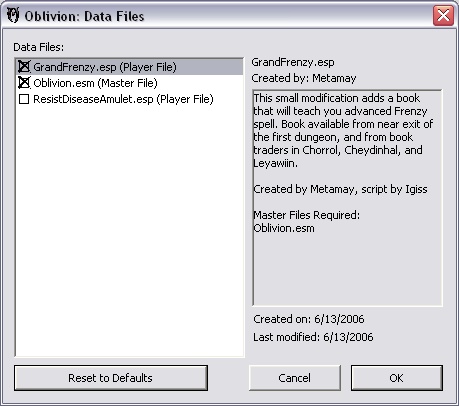 Some mods, especially mods that add new content to the game, might conflict with other mods. Oblivion handles conflicts and corrupt mods much better than Morrowind; still it's better to make sure that mods you are using simultaneously are not listed as incompatible to each other (or, basically, don't edit same items, characters and places).
Some mods, especially mods that add new content to the game, might conflict with other mods. Oblivion handles conflicts and corrupt mods much better than Morrowind; still it's better to make sure that mods you are using simultaneously are not listed as incompatible to each other (or, basically, don't edit same items, characters and places).
Tweaking mods, mods that don't mess with original items, NPCs, quests and locations are usually safe to combine. Number of mods that may be activated at one time is not limited. It's possible to play with 5, 20 or 100 mods activated, but the more mods you get, the higher chance is that some of them would overlap and cause problems of different kinds.
Some mods would cause problems all by themselves, without any overlapping; then you may write an e-mail to mod developer and explain your feelings. Or try to fix the problem yourself. However, it's not a good idea to release someone else's mod with some minor fix, unless you sure that author no longer cares.
This logically leads to next question... how are Oblivion mods created and modified?
![]()
How are modifications created?
To create mods for Oblivion, you'll need TES Construction Set, a powerful game editing tool that Bethesda world designers use themselves. Similar tool was available for TES III: Morrowind (and those familiar with older TES CS will find many features of new CS familiar).
This time CS doesn't come with Oblivion, but Bethesda released CS installer as a separate package a few days before game release. You may download the file from Cyrodiil Chronicles:
http://cyrodiil.net/files/Oblivion-Const-Set.exe (6,34 Mb)
When you open TES CS for the first time, you'll see an empty item list. No master file was selected, so CS is able to operate only with few basic built-in items. Those items are fairly useless, so the first thing that you should do is go to File - Data... menu item of CS and select Oblivion.esm file, then click OK to confirm.
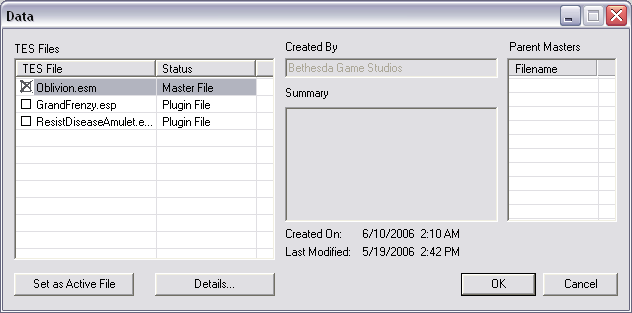 |
A lengthy loading process will start (well, my own system is far from being hi-end so for you it might be fast enough). Oblivion.esm is a 235 Mb master file that contains all game data, except for artwork, models and sounds. Landscape, objects, items, characters, monsters, quests, scripts and more - everything is stored in one file. Logically, to sort all those things out, TES CS needs some time.
TES CS system requirements
TES CS system requirements are similar to system requirements of the game itself. But a few special requirements should be pointed out.
In CS render window, you'll see same objects as in the game world. Theoretically, it should work faster as it's only a small area and even lacks special effects like shaders. But in fact it's different. Game engine was optimized for more convenient gameplay, CS engine, if it ever was optimized, - for better editing. As Bethesda employees surely didn't use old systems to design Oblivion, you'll also need a decent PC to modify Oblivion. At least, to do it comfortably.
Video card is important for working with CS, but memory, disk speed and CPU are even more important. I won't advise running this tool on a system with less than 700 Mb RAM and less than 2 GHz CPU. You'll face much more serious (and creative) challenges while modding than struggle with your own computer. Advise is simple: upgrade! Nowadays a computer that runs Oblivion normally (and TES CS as well) doesn't cost a fortune, far from that.
What is a mod?
Mod is basically a .esp file that contains information about changes it introduces into the master file of Oblivion (Oblivion.esm). This description is true about any mods created in TES CS. Mods may also feature extensive content like new textures, sounds etc.
Mods might also depend on each other, in addition to master file dependency. It's possible to create a mod that edits content of another mod.
Creating new mods from scratch
When TES CS loaded Oblivion.esm master file, you'll see much more items in your objects window than before. Total number of objects listed in .esm exceeds a million. Lots of things to change, isn't it?
Actually, as this article is called 'Modding basics', I'll leave all complicated stuff out. Later I'll probably return to this subject, but not now.
Creating mod is very simple. Change anything in the master file, add anything, or remove anything you wish. Then select File - Save menu item or click Save button. TES CS will offer you to store the changes in a certain .esp file. If you've got no .esp files or don't want to overwrite existing ones, input a name for your mod file. That's it, your first mod created!
Editing existing mods
Mod creation is usually a lengthy process, so you'll often need to edit your own (and not only your own) modifications.
Playing Oblivion is possible with many mods activated simultaneously. You may have many mods loaded while editing, too, but only one of these mods can be active, or open for editing. All changes you make are stored into this active modification when you save. To select active mod, open File - Data... menu item once again.
Tick boxes next to each mod you wish to load along with master file. If you don't select active mod now, you'll get a warning message when pressing OK. Ignore this message if you wish to save changes into a new file (new mod). To make one of current mods editable, select it and press Set as Active File button. If you don't select Oblivion.esm, it will load anyway.
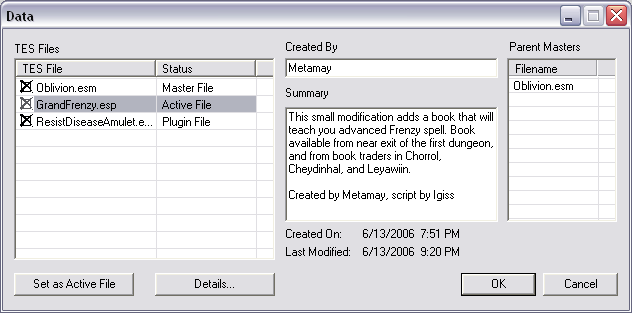 |
After you press OK to confirm, all files will reload and mod you've set as active will become editable. Now any changes you save are stored in the active mod - until you select another active mod.
![]()
Where can I upload mods that I've made?
If you feel that your modifications might be interesting for other Oblivion players, why not let them check your work? All mod-hosting websites listed on our modding links page accept submissions, usually uploading is instant and your mod immediately becomes available for download.
If you have created a high-quality mod and wish to be hosted on Cyrodiil Chronicles, you are welcome to e-mail me. Right now we host no mods, so you have a chance to become special :)
That's all for now, to be continued.
![]()
![]()

